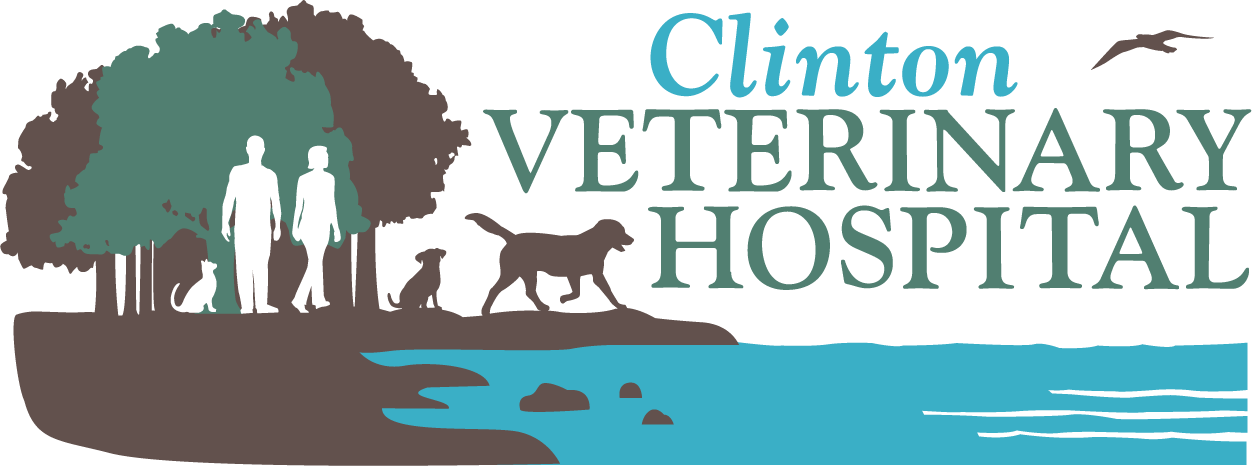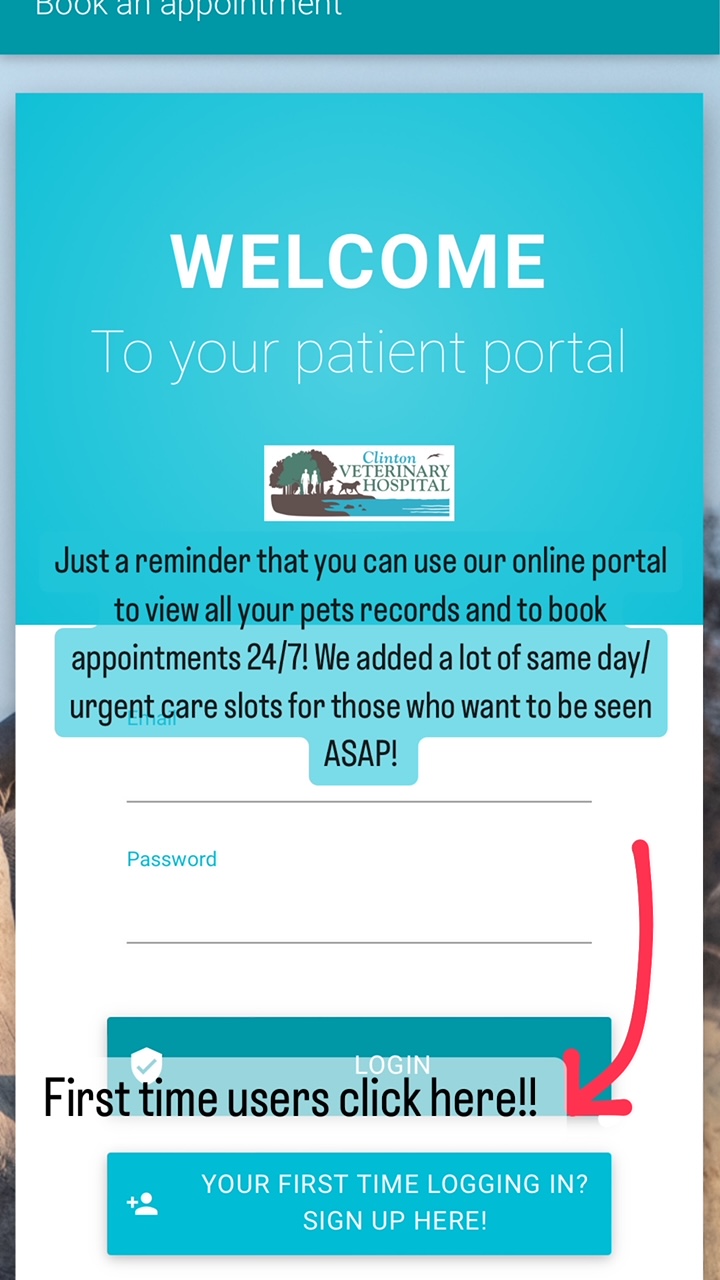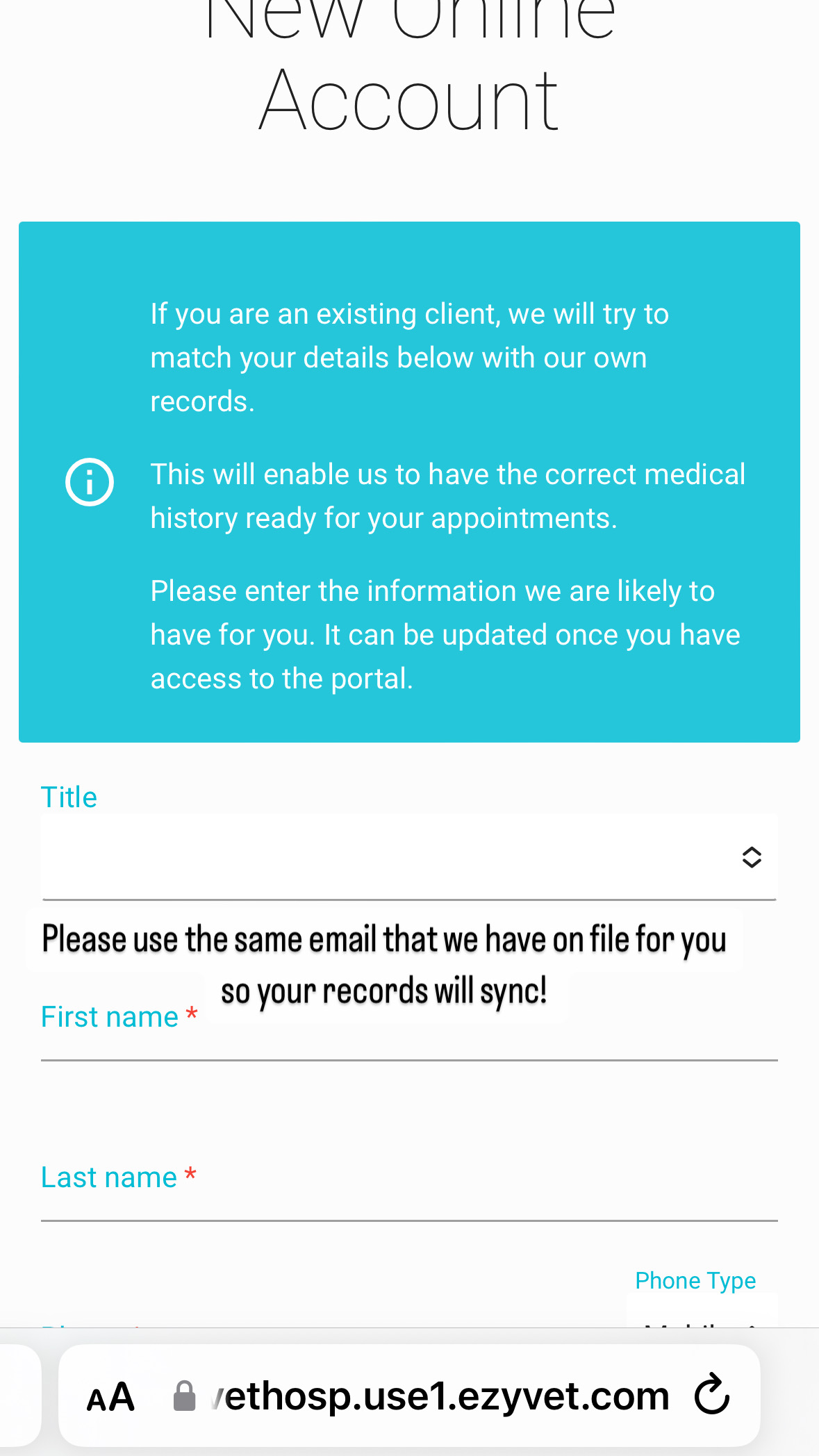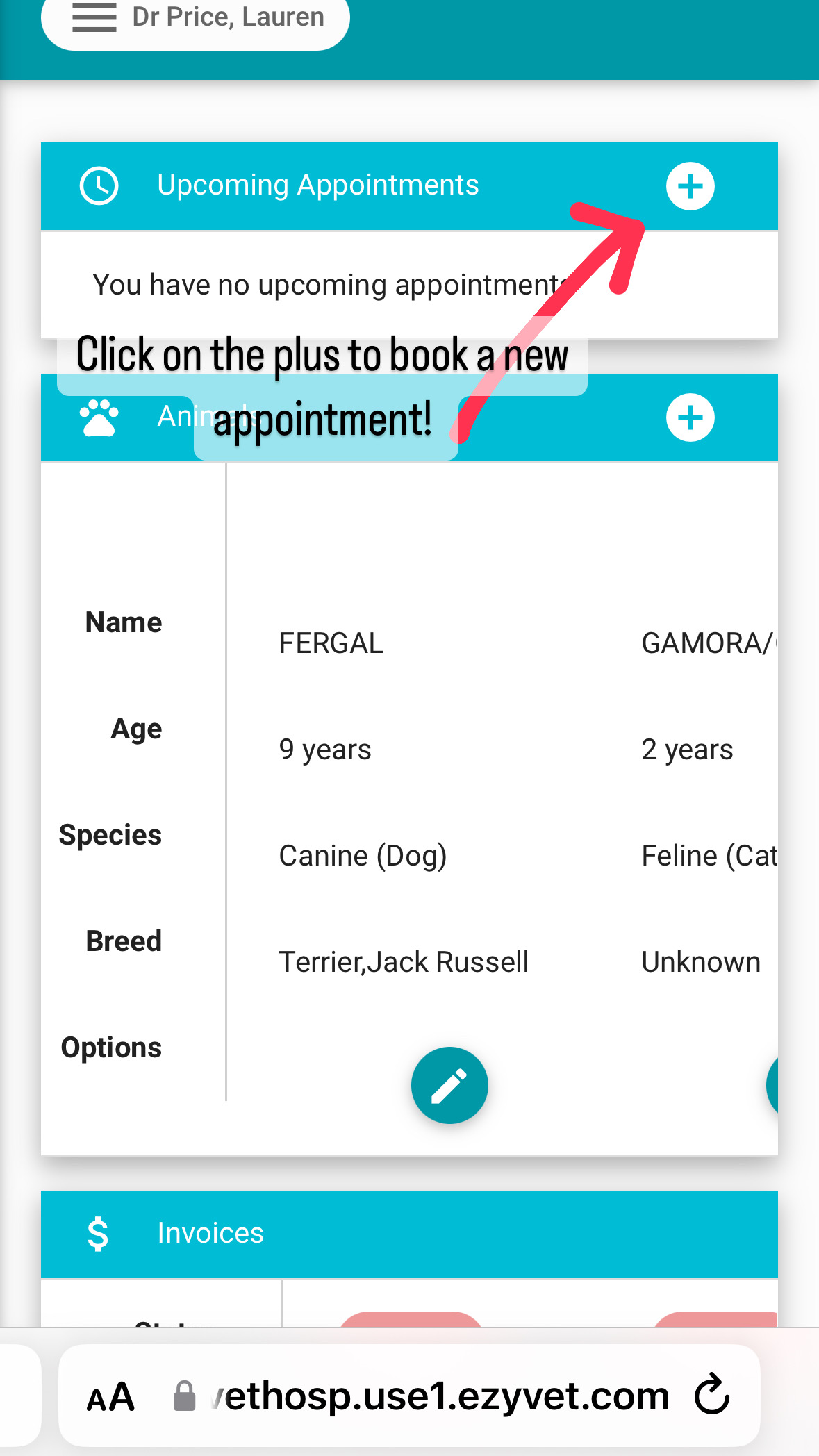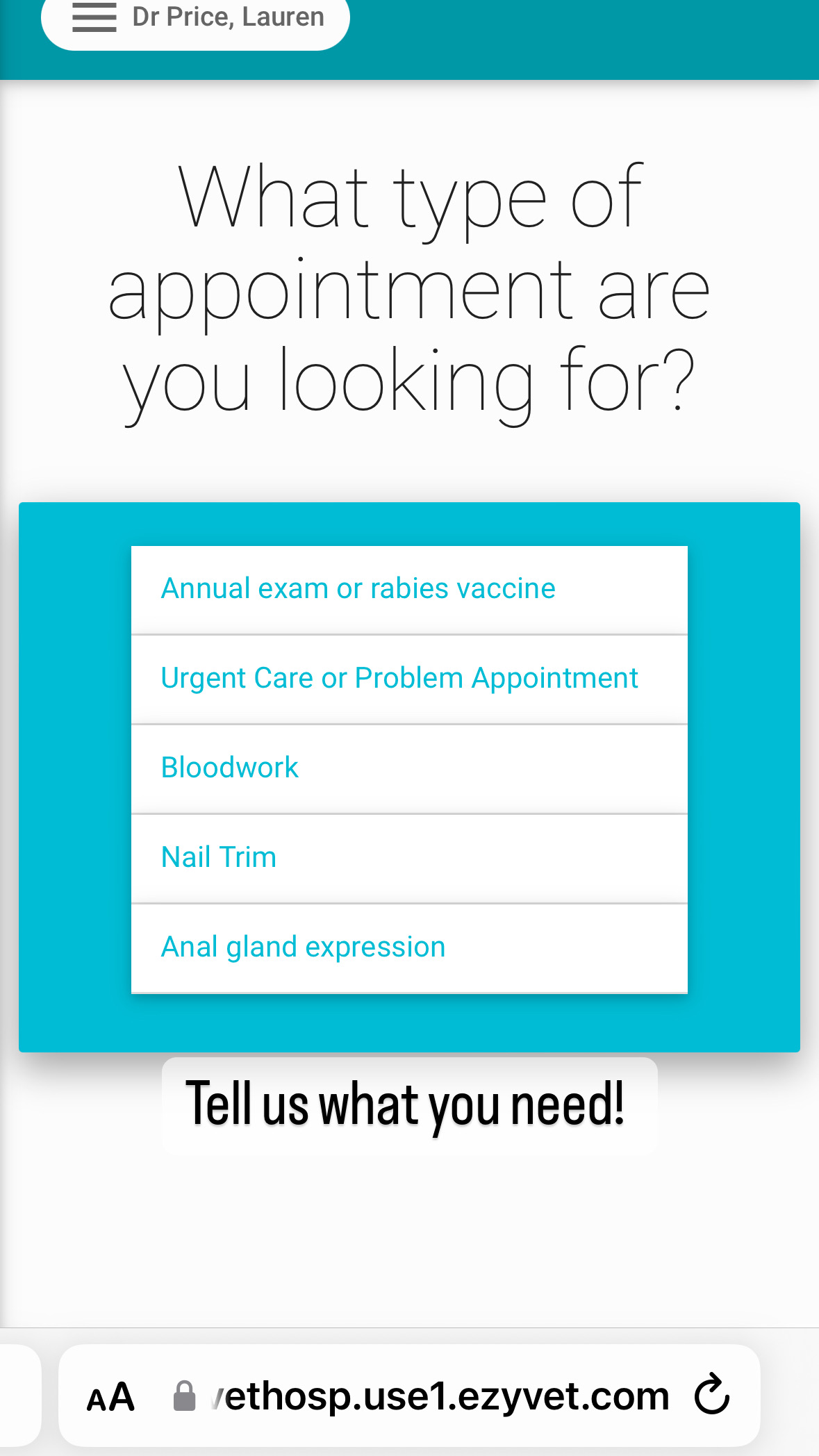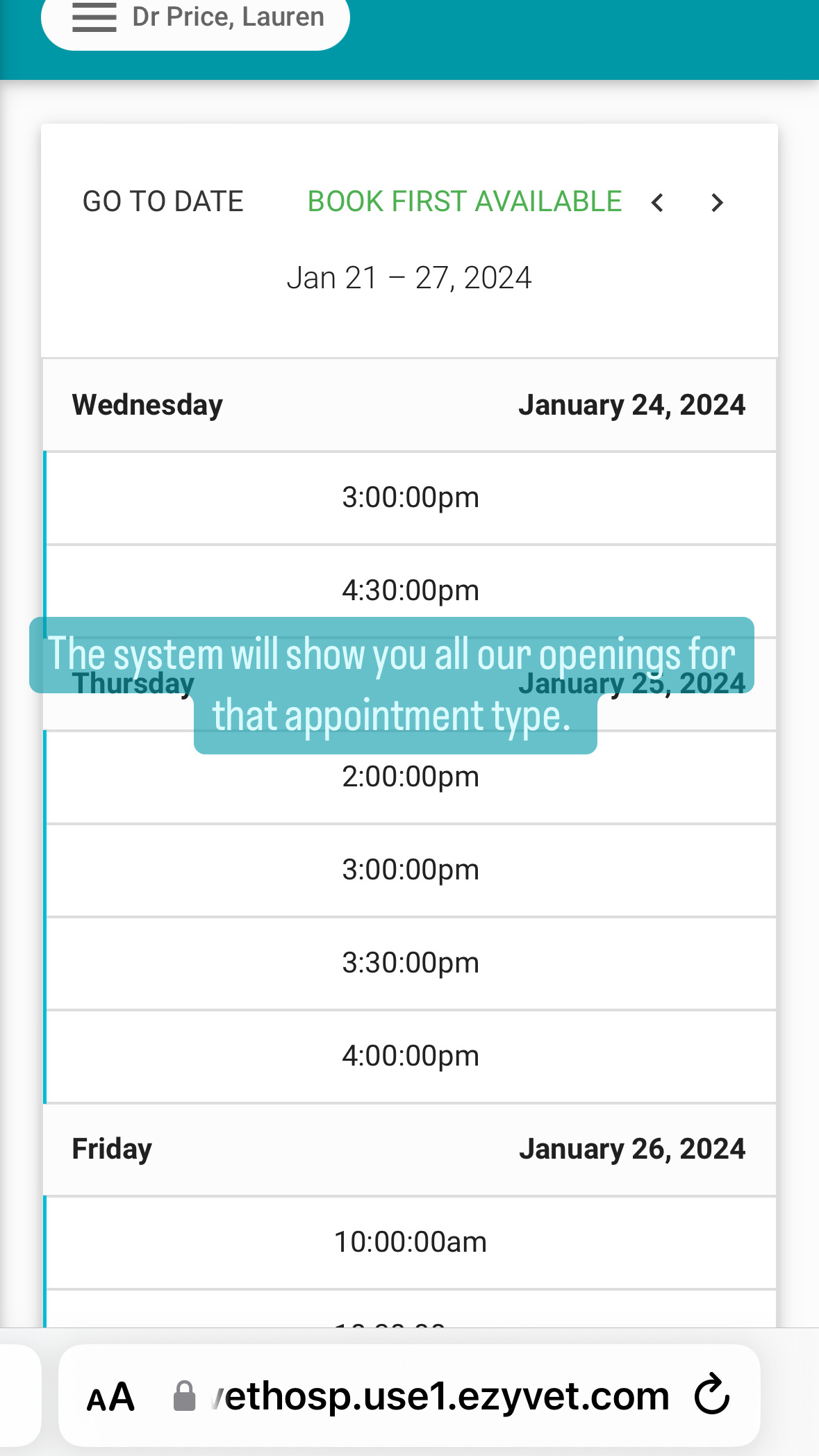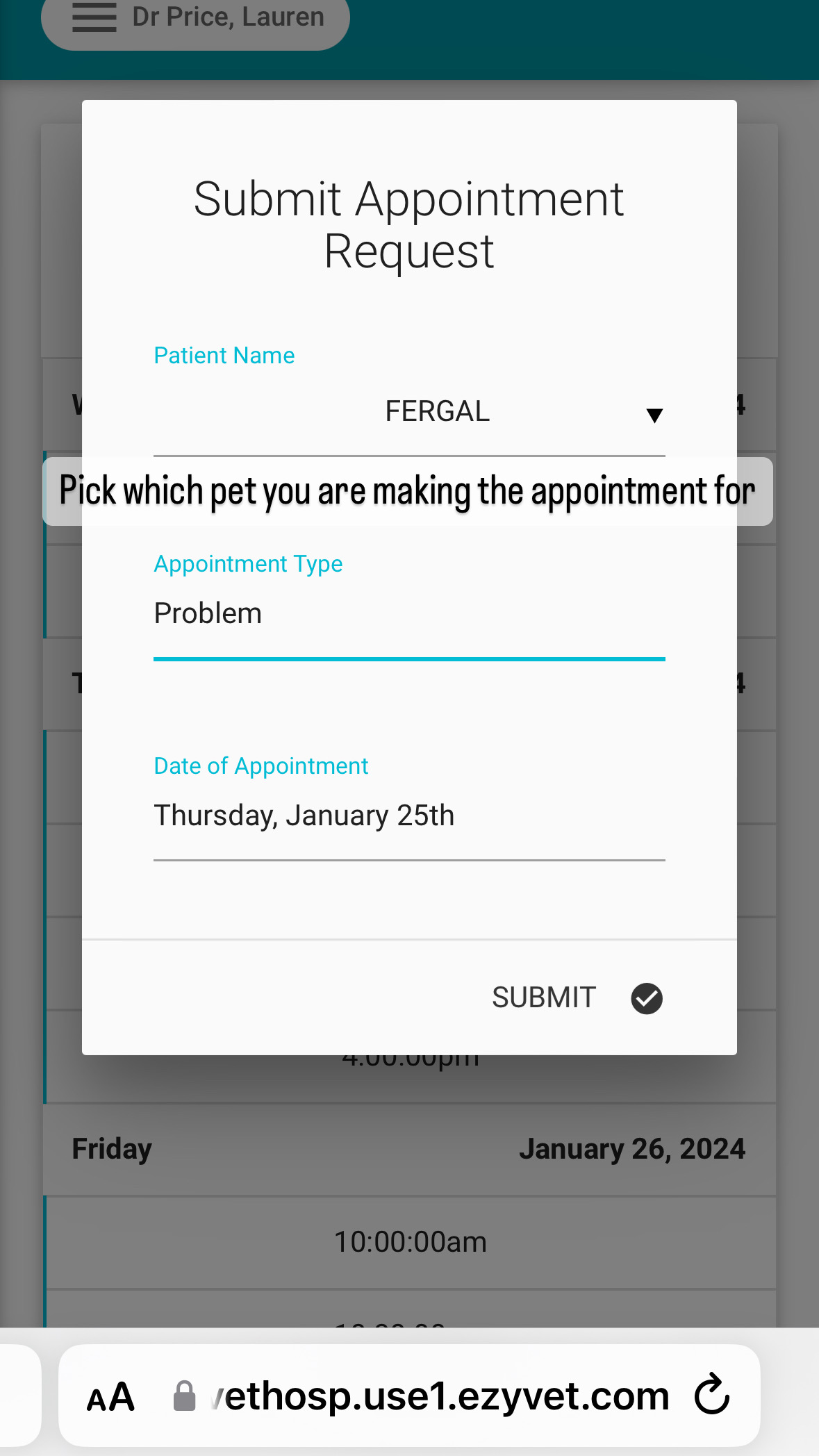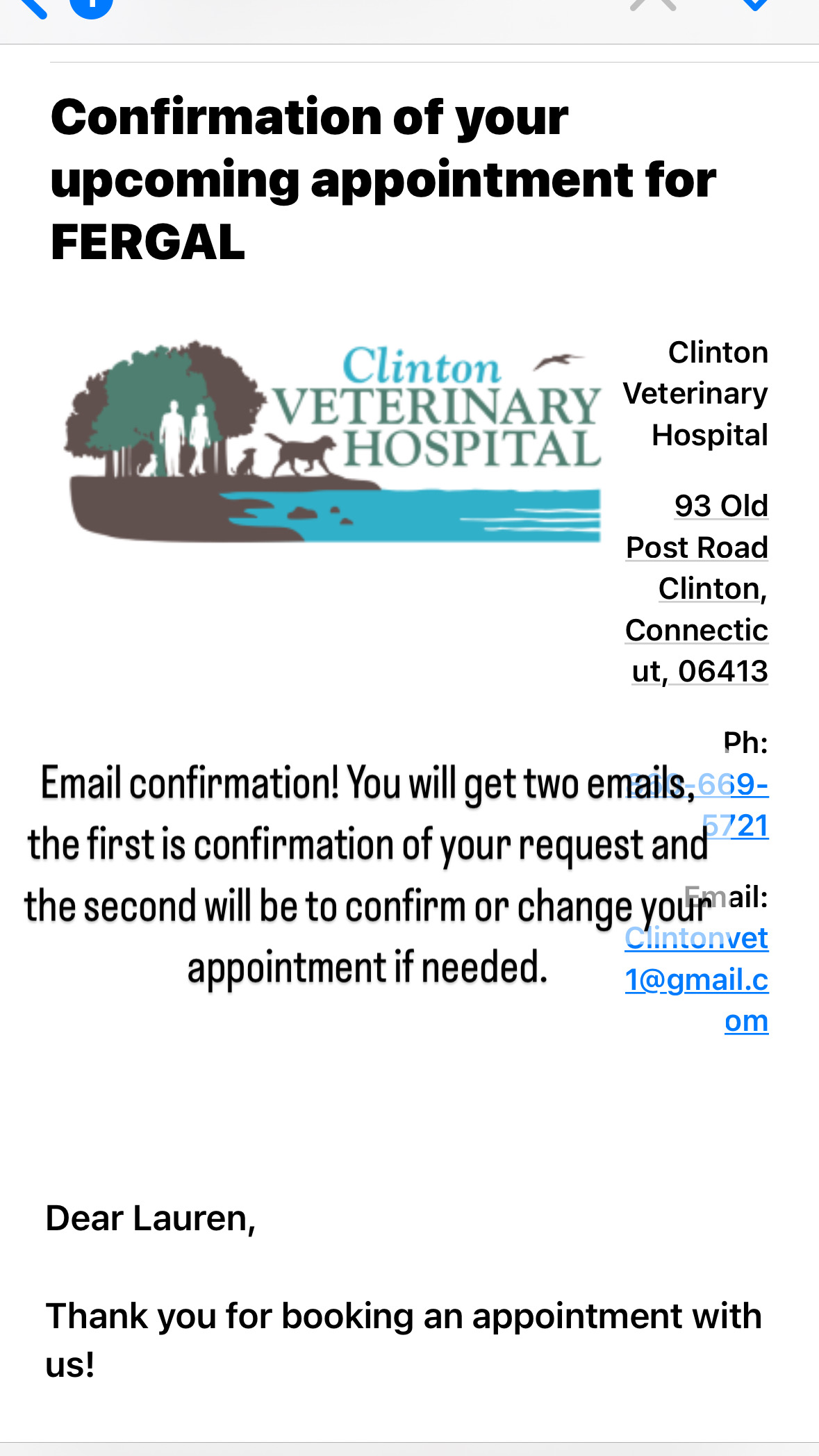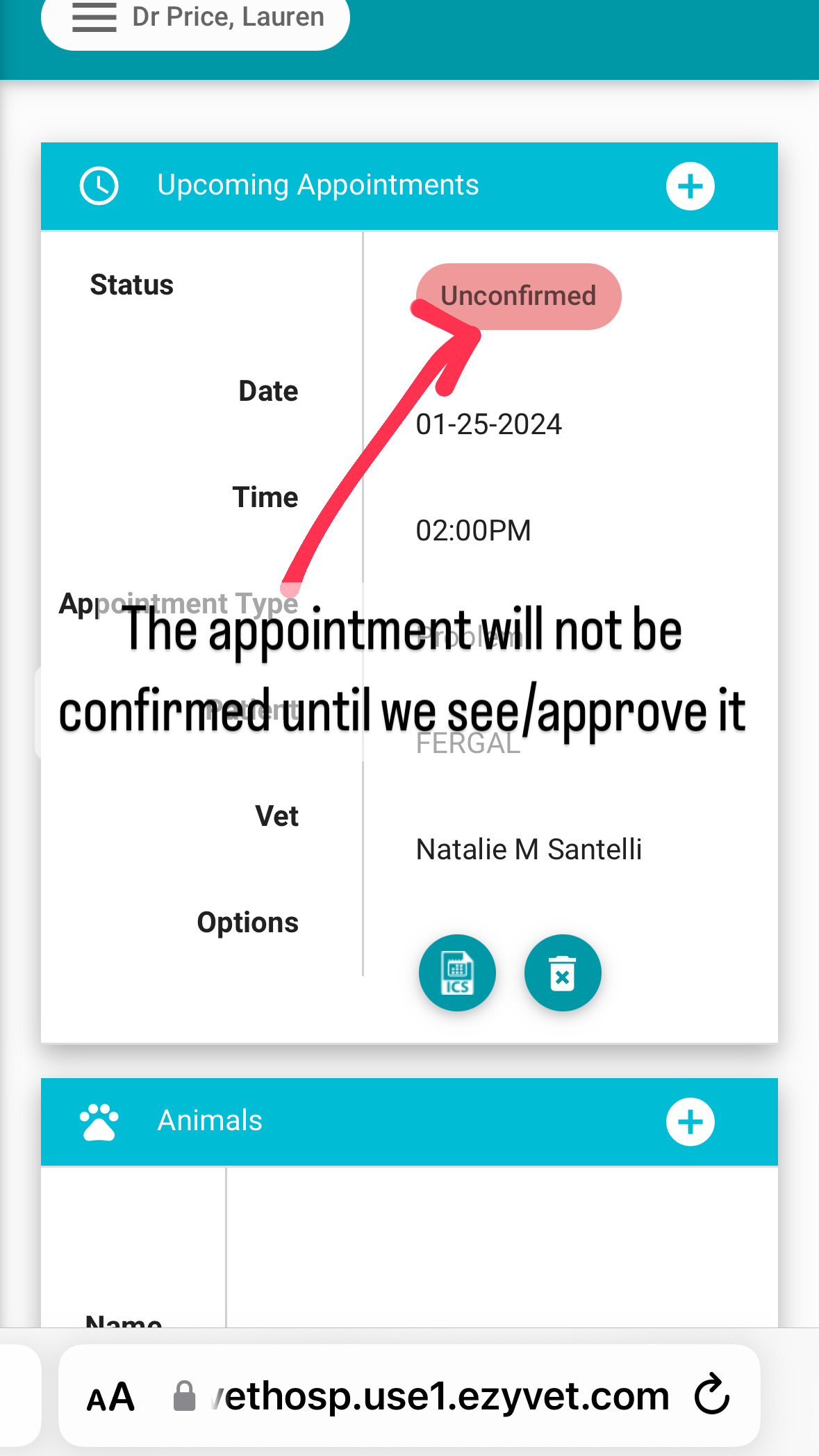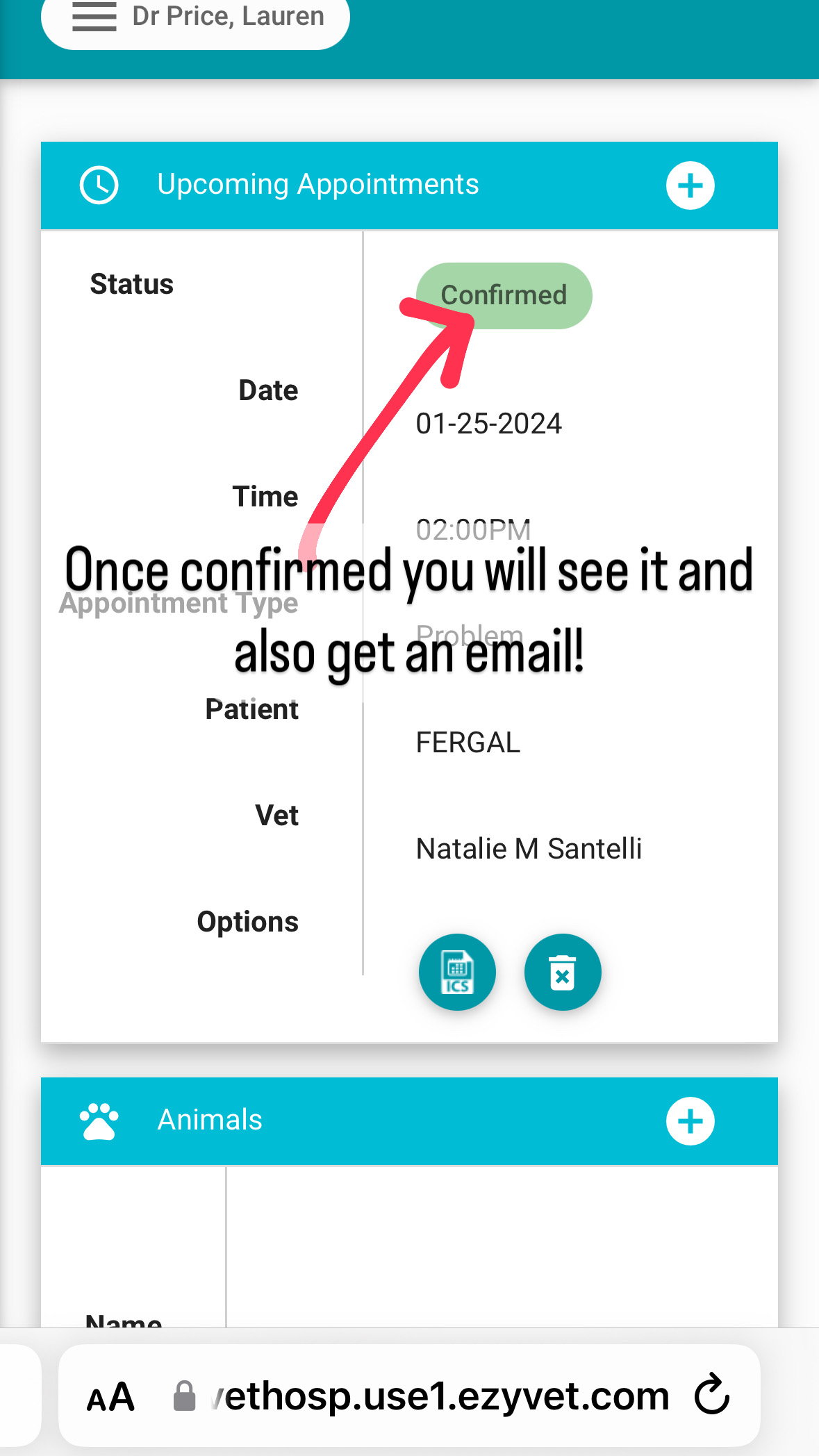Clinton, CT
Client Portal
Register for our online portal to book online appointments and view your pet’s medical history, vaccine history, invoice history and test results!
How do I sign up for the client portal?
Follow the steps below to register your pet in our client portal.
Step 2:
Enter your information to register. Please use the same email that we have on file for you so your records will sync!
Step 3:
Once you have created your account, navigate to your dashboard and click the plus sign to book an appointment.
Step 4:
Select the appointment type you would like to book.
Step 5:
Choose your preferred date and time from the list of available appointment slots.
Step 6:
Select the pet you’re making the appointment for, then click submit!
Step 7:
Once you submit your appointment, you’ll receive two emails—one to confirm your request and a second email to confirm or change your appointment if needed.
Step 8:
Your appointment will show as unconfirmed on your portal until our team approves your request.
Step 9:
Once our team confirms your appointment, it will show as confirmed in your portal and you will receive a confirmation email as well. Then you’re all set!